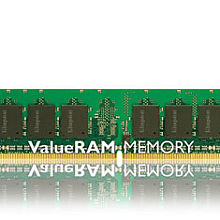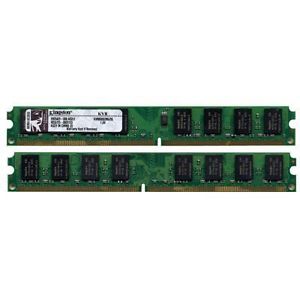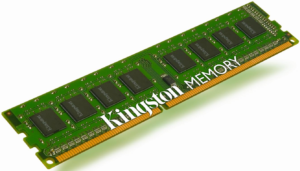BNC TO HDMI CONVERTOR – BNC2HDMI
BNC to HDMI Converter, Composite BNC and Audio Input to HDMI Output Adapter with 720P/1080P Switch
Transfer Analog Video Signal from CCTV Security Camera to HD Monitor Projector Computer
FUNCTIONS
The Video Converters is a must-have to keep older devices with new modern PC Monitor or LCD
It takes a connect from CVBS Security Camera directly to an HDMI TV
Or Converts old Security System DVR Output
(Analog Video Signal) to HDMI (Digital Video Signal) for Flat Screen Monitor
COMPATIBILITY
This box composites CVBS BNC Analog Video Signal Input
And 3.5mm Aux Audio Signal Input to HDMI Output with a 720P/1080P Switch.
NOTE:
It’s only for CVBS Analog Camera, can NOT fit the Digital Camera or AHD/TVI/CVI Camera
The Output Port is standard HDMI Type A
It’s NOT an SDI Converter, can NOT Convert Cable TV signal
Don’t use it to connect your Antenna and Cable TV
SPECIFICATION
The Adapter adapts 3D Compensation Technology:
Motion optimization, color Optimization and Digital noise reduction
Automatically detects Input Signals in PAL or NTSC format, Supports 720P@50/60Hz
1080P@50/60Hz HDMI Output Resolution (The resolution can reach up to 1920 x 1080 on LED LCTV)
freely switch between 4:3 and 16:9 modes
FEATURES
It has an exclusive 3.5mm Audio Port to Input Audible Signals
Which allows you to inject sounds to the CVBS Cameras Video Signals
The low-power-consumption Digital chip enables the Adapter to work 24-hour
Uninterruptedly and stablely with low heat releasing
It’s a simplistic way to broadcast live Video feed and perfect for real-time Video Monitor using CVBS protocol
PLUG and PLAY
Wire it as follows, CVBS CCTV Camera or DVR with BNC Output – Coax Cable
This Adapter – HDMI Cable – PC Monitor/ Projector/ Computer
Work after easy installation without any special settings, no driver Software required
NOTE
If you use a TV set as the Monitor, switch the Input or source button on the TV clicker to the HMID mode