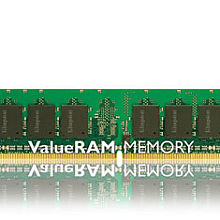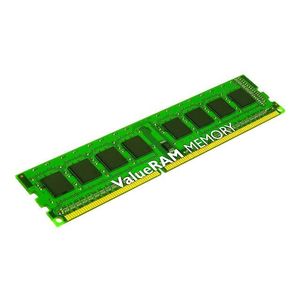LASER HAND-HELD SCANNER (USB) BARCODE – FL-9800
RS232 Setup Recommendation
Scan the RS232 setup
Default: baud rate 9600/data bit 8/stop bit 1 no parity bit
To use RS232 mode ,the RS232 cable is needed to connect
To the DB9 port of the device with the power
Specification
Electrical parameter 5/3.3V+10% x 100mA (idle: 10mA
Scanning type bi-directional
CPU ARM 32- bit Cortex
Version NO MJ_tech V3.00
Light source 650 nm visual laser diode
Trigger Mode handheld, Continuous, Auto-Induction
Auto-Induction interval time 0.3S
Handheld /Auto-Induction switching time 6S
Indication Buzzer & Indicator lamp Printing Contract >25%
Decoding speed 200scans/sec Resolution 3.3mil
Bit error rate 1/5million, 1/20million Scanning width 30cm
Depth of Field
3.3mil 2mm-100mm
10mil 2mm-350mm
15.6mil 5mm- 600mm
35mil 10mm-1000mm
Scanning angle: rotor angel±30°,inclination± 45°,declination ± 60°
Anti-inference: industrial lighting or sun will not make any difference
Decoding Capability: UPC/EAN with complementary UPC/EAN/Code128/Code39/Code 39Full ASCII
/Coda bar/industrial /Interleaved 2 of 5/Code93/MSI/Code11/ISBN/ISSN/China post etc.
Button life:500,000 times
Laser life:10000 hours
Drop test :1.5m fall to concrete
Interface : TTL ,RS232 ,KBW ,USB
Certificate :CE, FCC, RoHS, Class I