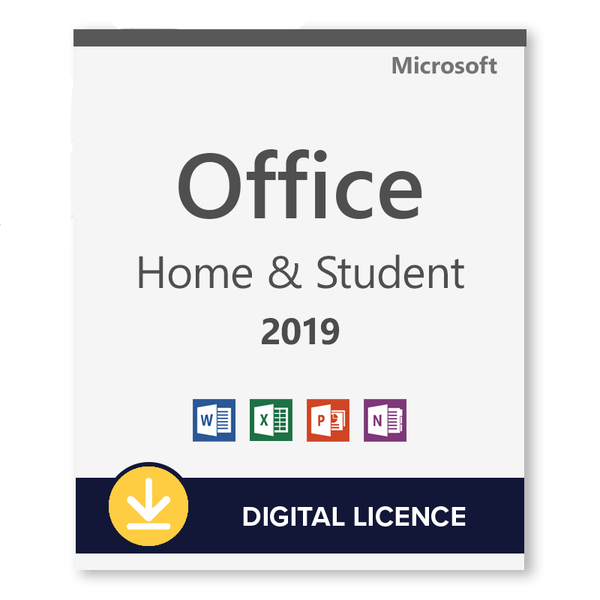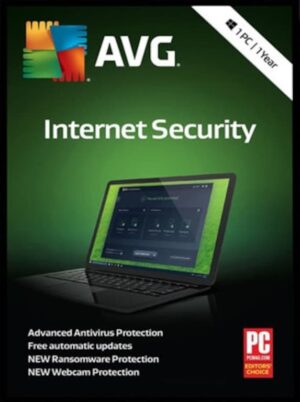Description
Reviews
BuyB Office Home andB Student 2019 transferable licenseB (only valid for PC, not MAC OS)B for the best price.B Order now and we will send you the Office 2019 product key directly via e-mail.B
Transferable License
This type ofB Office 2019B license is connectedB toB your Microsoft account. It can be easily re-installed into another PC when needed, withoutB buying a new license.
IMPORTANT:B You will receive a redeem code that generates a license through your Microsoft account. Once this code is redeemed, a license key (different from the one you received from us) will be assigned to your account for the activation of the product. The license key can be found in the Services and Subscriptions section of your Microsoft Dashboard.
Product Details
Brand: Microsoft
Released on: 24-09-2018
Program type: Office Suite
Format: Transferable Digital license
License:B Individual user / Non-commercial
Compatibility: 32-bit and 64-bit
Language: EU Multilingual (it is possible to change language settings after installation; additional language packs are also available to be downloaded and installed separately)
Includes:B Word, Excel, PowerPoint and OneNote.
Description & Applications
Get it all done withB Office 2019 Home andB Student.B Take your productivity to the next level withB newest version ofB classic Office apps. Office 2019 comes with newB inking tools, data types, functions, translation and editing tools, motion graphics and more innovative ways to work efficiently!
Microsoft Office 2019 is the successor to Microsoft Office 2016. Microsoft Office 2019 is available in 32-bits and 64-bits and is compatible with only the latest version of Windows – Windows 10. Office 2019, just like its predecessors, comes in a variety of packages each designed to cater to different needs. Whether you want Office for personal or professional use, Microsoft has the right package for you.
B
b# MicrosoftB Word 2019
Create, edit and manage professional text documents in Word 2019. With new tools for translating, easier reading and more natural writing, you can improve your ability to communicate and absorb information. New integration of SVG, support for LaTeX syntax, Microsoft Translator, Learning Tools enhance your productivity. Documents are now easier to find and more convenient to navigate with book-like flipping features and Side to Side view.
B
b#B MicrosoftB Excel 2019
Create and manage tables and engage in more powerful data analysis with Excel 2019. In this version, Excel offers tables of all kinds from accounting and product databases. Among other things, new impressive features and functions, such as formulas, map and funnel charts, enhanced visuals, publishing to Power BI, new themes, precision selecting and more provides you with new methods to display data in an appealing way. Moreover, enhanced visuals, ink improvements, easier sharing and better accessibility features allow you to save time while enjoying familiar work flow.
B
b#B MicrosoftB PowerPoint 2019
Create more sophisticated and visually appealing to capture your audienceb s attention with PowerPoint 2019. The newest version of well-known tool comes improved visual effects, such as Morph Transition, Text Highlighter, Zoom capabilities. It also allows you to make your presentations more dynamic with 3-D models, background removal, export to 4K, Ultra-HD recording features and more.
B
b#B MicrosoftB OneNote
Your personal digital notebook, OneNote allows you to type, write or draw notes and insert imaged, audio or video clips from the web. OneNote is available online and syncs up with your other devices. Allowing you to access, update or create new notes from where ever you are. There is no updated 2019 version, but OneNote 2016 is available for Office 2019.
Features
b :B Create with ease.Produce powerful presentations, data models, and reports with tools and, new chart types and improved inking across apps.B B
b :B Simplify your work.Manage your time and contacts more easily with improved Office features.
b :B Easy collaboration.Create, share and co-create documents in Word, PowerPoint and OneNote forB faster productivity than ever before with variety of built-in collaboration tools.
b :B Add visual impact.Make more appealing documents, presentations and worksheets with improved SVG integration.
b :B Break the language barrier.Utilise Microsoft Translator to quickly translate words, phrases, and other text selections to another language.
b :B Improved Accessibility.Use updated Accessibility Checker and make your documents more accessible and meet the international standards. In addition, you can employ sound effects for audio cues to guide you as you work.
System Requirements
b#B Required Processor:B 1.6 GHz or faster, 2-coreb#B Recommended Memory:B 2 GB RAM (32-bit); 4 GB RAM (64-bit)b#B Required Hard Disk Space:B 4 GB free spaceb#B Required Display:B 1280 x 768 screen resolutionB or higherB b#B Required Graphics Card:B DirectX 9 or later, with WDDM 2.0 or higherb#B Required Connectivity:B Internet access (fees may apply)B b#B Operating System:B Windows 10, Windows Server 2019
Customer Reviews
No reviews yet
Write a review
Write a review
Name
Rating
B
B
B
B
B
Review Title
Body of Review
(1500)
characters remaining